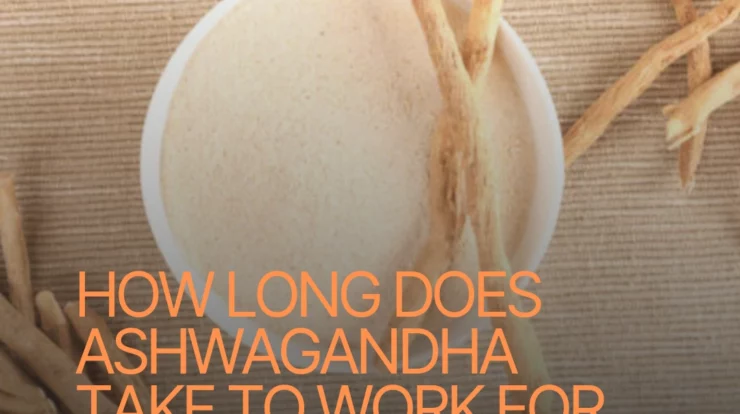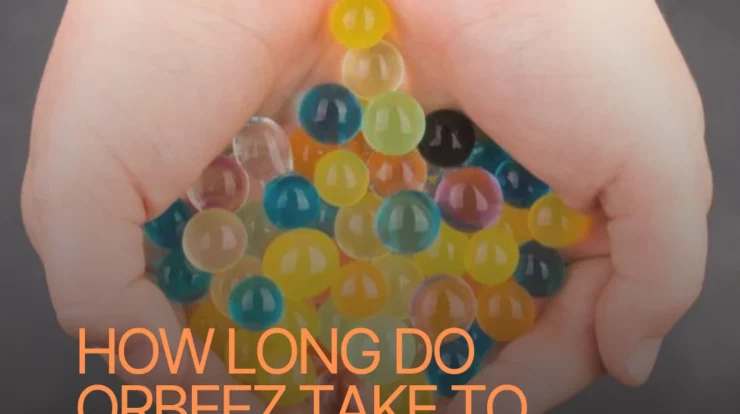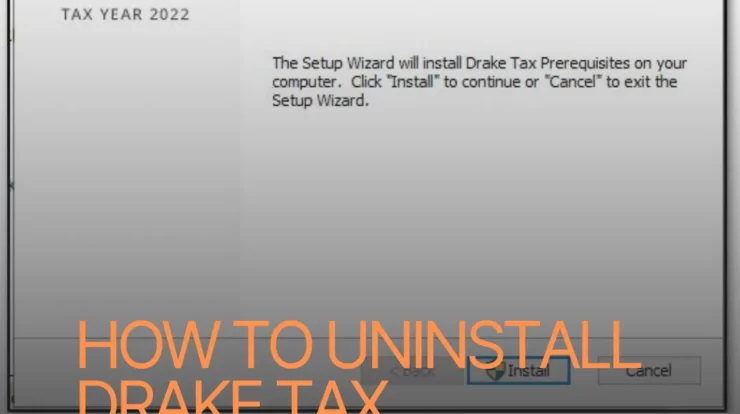
How to Uninstall Drake Tax Software
Hello Softlikes Friends! Welcome to our informative guide on how to uninstall Drake Tax Software. Whether you’re switching to a different tax software or simply need to remove Drake Tax from your system, we’ve got you covered. In this article, we’ll walk you through the step-by-step process of uninstalling Drake Tax Software and address common questions related to the process.
1. Introduction
Drake Tax Software has been a reliable companion for tax professionals and individuals alike, helping them streamline their tax preparation process. However, circumstances may arise where you need to remove the software from your computer. Whether you’ve decided to switch to a different tax software or encountered technical issues, we’re here to guide you through the uninstallation process.
Uninstalling software can sometimes be daunting, but fear not! With our step-by-step instructions and tips, you’ll have Drake Tax Software uninstalled from your system in no time. We’ll also highlight the strengths and weaknesses of Drake Tax to help you make an informed decision about your tax preparation needs.
Next, let’s prepare for the uninstallation process and ensure a smooth experience.
2. Preparing for Uninstallation
Before you proceed with uninstalling Drake Tax Software, take a moment to back up any important tax files or data. This precautionary step ensures that your tax information remains secure and accessible even after the software is removed. You can either save your tax files to an external storage device or upload them to a secure cloud storage platform.
Additionally, make sure you have administrative access to your computer as uninstalling software typically requires administrative privileges. If you’re unsure about this, consult your IT department or refer to your computer’s user manual for guidance.
Now that you’ve taken the necessary precautions, let’s dive into the step-by-step guide on how to uninstall Drake Tax Software.
3. Uninstalling Drake Tax Software: Step-by-Step Guide
- Close Drake Tax Software: Before uninstalling, ensure that Drake Tax and any related processes are closed. Save any ongoing work to prevent data loss.
- Access Control Panel: Open the Control Panel on your computer. This can usually be done by searching for “Control Panel” in the Start menu or using the Windows search bar.
- Navigate to “Programs and Features”: In the Control Panel, locate the “Programs” or “Programs and Features” option. Click on it to view a list of installed software.
- Find Drake Tax Software: Scroll through the list of installed programs and locate “Drake Tax” in the alphabetical order.
- Initiate Uninstallation: Right-click on “Drake Tax” and select “Uninstall” from the context menu. Alternatively, you can click on “Drake Tax” and choose “Uninstall” from the menu at the top.
- Confirm Uninstallation: A confirmation prompt will appear, asking if you want to uninstall Drake Tax Software. Click “Yes” to proceed.
- Follow the Uninstallation Wizard: The uninstallation wizard will guide you through the process. Follow the on-screen instructions and provide any required input.
- Complete Uninstallation: Once the uninstallation process is complete, you may be prompted to restart your computer. If so, go ahead and restart your system.
Congratulations! You’ve successfully uninstalled Drake Tax Software from your computer. Should you encounter any challenges during the process, refer to the FAQs section below for troubleshooting tips.
Now, let’s delve into the strengths and weaknesses of Drake Tax Software to provide you with a well-rounded perspective.
4. Strengths of Drake Tax Software
1. User-Friendly Interface 😃
Drake Tax Software boasts a user-friendly interface that makes tax preparation a breeze for both beginners and experienced professionals. The intuitive design and straightforward navigation ensure that users can easily locate the features they need.
2. Comprehensive Tax Forms Library 📚
With an extensive library of tax forms and schedules, Drake Tax caters to various tax scenarios, including individual, business, and trust returns. This comprehensive coverage ensures that users can handle diverse tax situations efficiently.
3. Efficient Data Import and Export 🔄
Drake Tax allows users to import data from various sources, such as Excel spreadsheets and PDFs, saving valuable time during data entry. Additionally, users can export tax returns in different formats for easy sharing and filing.
4. Robust Error Checking 🛠️
The software’s built-in error checking feature scans tax returns for potential errors or missing information, reducing the likelihood of costly mistakes and ensuring accurate filings.
5. Responsive Customer Support 📞
Drake Tax offers excellent customer support, with responsive representatives who are knowledgeable about the software’s functionalities. Users can seek assistance via phone, email, or live chat, making troubleshooting a hassle-free experience.
6. Affordable Pricing 💲
Compared to some other tax software options, Drake Tax is competitively priced, making it an attractive choice for tax professionals and small business owners looking to manage their budget effectively.
7. Regular Software Updates 🔄
Drake Tax Software regularly releases updates to stay current with tax laws and regulations. These updates ensure that users have access to the latest forms and features, keeping their tax preparation process up-to-date and compliant.
Now, let’s explore the weaknesses of Drake Tax Software to provide a balanced perspective.
5. Weaknesses of Drake Tax Software
1. Limited Cloud-Based Access ☁️
Unlike some competitors, Drake Tax Software has limited cloud-based access. This means users may need to rely on physical installations, potentially limiting accessibility and collaboration for those who prefer cloud-based solutions.
2. Learning Curve for New Users 📈
While Drake Tax Software offers an intuitive interface, new users may still experience a learning curve when navigating the software’s features. Adequate training and familiarization may be necessary to maximize efficiency.
3. Less Comprehensive Support for State Returns 🗺️
While Drake Tax excels in federal tax preparation, some users have noted that the software’s support for certain state tax returns may be less robust. This could pose challenges for professionals handling multi-state filings.
4. Limited Integration with Third-Party Software 🔄
Drake Tax Software may have limited integration capabilities with certain third-party applications commonly used in tax preparation practices. This could require additional manual data entry and may not fully optimize workflow efficiency.
5. Mobile Application Absence 📱
As of now, Drake Tax Software does not offer a dedicated mobile application, limiting users’ ability to access and work on their tax returns on-the-go.
6. Customer Support Availability during Off-Season 🗓️
Some users have reported that customer support availability may decrease during the off-season, which could be inconvenient for those requiring assistance throughout the year.
7. Limited Software Customization 🛠️
While Drake Tax Software provides many powerful features, some tax professionals may desire more flexibility in customizing the software to suit their specific needs.
Having explored the strengths and weaknesses of Drake Tax Software, let’s now present a comprehensive table with all the key information you need to make an informed decision.
📊 Drake Tax Software Information Table
| Feature | Description |
|---|---|
| Interface | User-friendly and intuitive interface |
| Tax Forms Library | Comprehensive collection of tax forms and schedules |
| Data Import and Export | Efficient import and export of data in various formats |
| Error Checking | Robust built-in error checking for accurate filings |
| Customer Support | Responsive and knowledgeable customer support |
| Pricing | Competitive and affordable pricing |
| Software Updates | Regular updates to stay current with tax laws and regulations |
| Cloud-Based Access | Limited cloud-based access for remote use |
| Learning Curve | Some learning curve for new users |
| State Returns Support | Less comprehensive support for certain state tax returns |
| Integration with Others | Limited integration with third-party applications |
| Mobile Application | No dedicated mobile application |
| Off-Season Support | Decreased customer support availability during off-season |
| Customization | Limited software customization options |
Now, let’s address some frequently asked questions regarding the process of uninstalling Drake Tax Software.
6. Common FAQs About Uninstalling Drake Tax Software
1. Can I reinstall Drake Tax Software after uninstalling it? 🔄
Yes, you can reinstall Drake Tax Software after uninstalling it. To reinstall, you’ll need to download the software from the official website and follow the installation instructions.
2. Will uninstalling Drake Tax delete my tax files? 🗑️
Uninstalling Drake Tax Software does not automatically delete your tax files. However, it’s crucial to back up your tax data before uninstallation to ensure it remains safe.
3. Does uninstalling Drake Tax Software affect my previous tax returns? 📅
Uninstalling Drake Tax Software should not impact your previous tax returns. Your past tax return files should remain intact unless manually deleted.
4. How do I ensure complete removal of Drake Tax from my system? 🧹
After uninstallation, check your computer’s programs list to verify that Drake Tax is no longer present. You may also want to run a disk cleanup or system maintenance utility to remove any residual files.
5. Can I transfer data from Drake Tax to another software before uninstallation? 🔄
Yes, you can export your tax data from Drake Tax and import it into another compatible tax software before uninstalling.
6. Is it safe to uninstall Drake Tax Software? 🔒
Uninstalling Drake Tax Software is generally safe. However, always back up your tax data and exercise caution during the uninstallation process.
7. What do I do if I encounter issues during the uninstallation process? 🚧
If you encounter any issues during uninstallation, refer to the software’s support documentation or contact their customer support for assistance.
8. Will uninstalling Drake Tax impact other applications on my computer? 🖥️
Uninstalling Drake Tax should not impact other applications on your computer. However, if you notice any unusual behavior, seek technical support.
9. How long does it take to uninstall Drake Tax? ⏱️
The time to uninstall Drake Tax may vary based on your computer’s performance and the amount of data associated with the software.
10. Are there any alternative methods to uninstall Drake Tax? 🔄
You can also use third-party uninstaller software to remove Drake Tax from your system if needed.
11. Can I get a refund for the software after uninstallation? 💰
Refunds for Drake Tax Software are typically subject to the software provider’s refund policy. Contact customer support for refund inquiries.
12. Does uninstalling Drake Tax free up disk space? 💾
Uninstalling Drake Tax can free up some disk space, depending on the size of the software and its associated files.
13. What are the system requirements for reinstalling Drake Tax? 📝
Refer to the official Drake Tax Software website for the latest system requirements before reinstalling the software.
Now that you have a comprehensive understanding of how to uninstall Drake Tax Software and its strengths and weaknesses, let’s conclude our article with some encouraging final thoughts.
7. Conclusion
Softlikes Friends, we hope this comprehensive guide on how to uninstall Drake Tax Software has been informative and helpful. Remember, always back up your tax data before making any significant changes to your tax software.
Drake Tax Software offers a user-friendly interface, robust error checking, and a comprehensive tax forms library, making it a reliable choice for tax professionals. However, it may have limitations in cloud-based access and customization options.
Before you make your decision, consider your specific tax preparation needs and whether Drake Tax aligns with them. If you decide to proceed with uninstallation, follow our step-by-step guide for a seamless experience.
If you encounter any challenges during the process or have any questions, don’t hesitate to reach out to Drake Tax’s customer support for assistance.
In the ever-changing world of tax preparation, remember to stay updated with the latest tax laws and regulations, ensuring accuracy and compliance in your tax filings.
Thank you for joining us, Softlikes Friends! We wish you a successful and stress-free tax preparation journey.
Disclaimer
The information provided in this article is for general informational purposes only and should not be considered professional or legal advice. Before making any decisions regarding tax software or uninstallation, consult with a qualified tax professional or software provider.